
What is Crown Apple Watch ?
On the side of the Apple Watch is a physical input button called the Digital Crown. The Digital Crown is a rotating button that can be turned and pressed much like the crown on conventional mechanical watches. Its main purpose is to enable accurate and simple user interface interaction with the Apple Watch.
Crown Apple Watch VS Non-Crown Watch
The digital crown on the Apple Watch Series7 is a physical button that can be rotated and pressed just like the crown on an analog watch. With the help of this crown users can interact with the watch by navigating apps zooming in and out and scrolling through menus.
Conversely, a “no crown watch” may refer to a smartwatch or an alternative Apple Watch model without a physical crown button. Instead of a crown these watches may use touch gestures or other buttons for navigation.
Functionality and Features
Scrolling: Users can navigate through content, including notifications, messages, and apps, by turning the Digital Crown. Users can easily locate the information they require thanks to the smooth and accurate scrolling made possible by the specific rotating mechanism of the crown.
Zooming: Users can zoom in and out of apps that allow it like Maps and Photos by using the Digital Crown. With the help of this feature, one can view maps or photos in greater detail without using their fingers to cover the screen.
Selection: Users can select an item or confirm an action by pressing the Digital Crown which also serves as a selection button. This makes interacting with the screen easier and eliminates the need for frequent tapping.
Activating Siri: To access Apple virtual assistant press and hold the Digital Crown. This makes it possible for users to communicate with Siri without requiring voice commands which makes it a practical choice in noisy settings or when privacy is an issue.
Water Lock: On some Apple Watch models rotating the Digital Crown activates the Water Lock function which stops users from unintentionally touching the screen when the watch is submerged in water. Those who swim or participate in other water sports will find this feature especially helpful.
- Heart Rate
- Sports Mode
- Massage App
- Calories
- Assistants
- Call
- Goal Reminder
- Weather
Only For Today 50% OFF
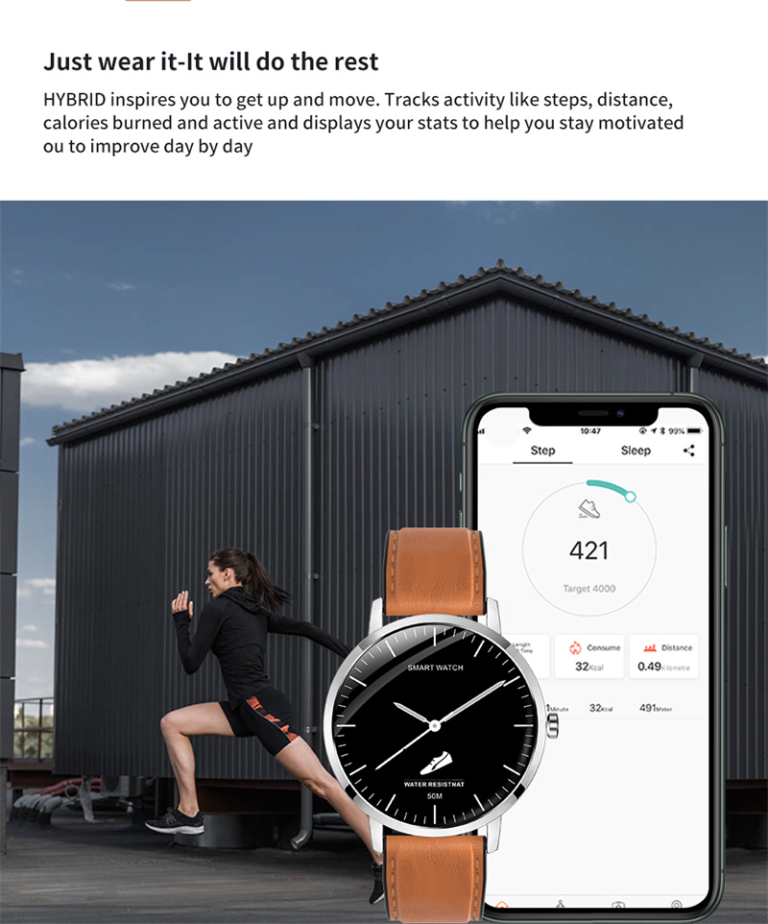
Brief Difference Between Crown Apple Watch and Non-Crown Apple Watch
Navigation Method: The Digital Crown makes precise scrolling, zooming, and selection possible, where a watch without a crown might only use touch gestures or buttons.
Physical Design: Apple Watch with a Digital Crown has a unique button-like feature on the side of the watch, while a watch without a crown may have a more streamlined appearance.
Water Resistance: While watches without a digital crown may use a different system to manage water resistance, some Digital Crown variants of Apple Watches have a Water Lock feature that is enabled by the crown.
Interaction Feedback: In place of a mechanical crown which is absent from watches without a crown the Digital Crown offers haptic feedback that simulates that sensation.
The Crown of Digitalization in Daily Life
Because of its many uses, Crown Apple Watch users find the Digital Crown to be an invaluable tool in their daily lives. By offering a smooth and simple method of using the device the Digital Crown improves the user experience regardless of whether the user is checking notifications tracking fitness objectives or just telling the time.
In Summary
In conclusion, Apple’s dedication to innovation and user-centric design is shown by the Digital Crown which is more than just a button. Apple has developed a unique and potent input mechanism that separates the Apple Watch from its competitors by fusing the comfort of a conventional watch crown with the cutting-edge capabilities of modern technology. Everyone can benefit from the Digital Crown regardless of their interests in fitness technology or simply needing an easy way to stay connected.
